Definition
Your organization in Pipefy is your company’s account. It's a virtual representation of your company's structure.
It encompasses all your processes and team members.
Hierarchy and Relations
An organization:
Accessible through: Pipes, Tables
Objects organizations can access directly: Members, Pipes, Database Tables, Organization Webhooks
Organizations in our API
Through our API you can fetch information about an organization using a query. To create, update and delete an organization, you should use a mutation.
Organization Query
In the code block below, there is an example of a query which retrieves information about an organization. Replace '12345' with the ID of the organization you'd like to query for. The organization ID can be retrieved on the interface by either looking at the URL of the main organization dash page when logging into Pipefy,
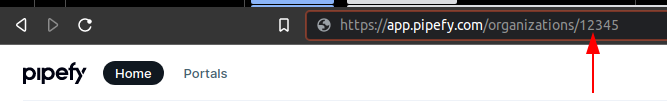
or by executing the organizations query on our GraphQL Console
{
organizations{
id
name
}
}
{
organizations(ids:[28, 456, 789]){
pipes{
id
name
}
tables{
edges{
node{
id
name
}
}
}
members{
role_name
user{
id
name
}
}
webhooks{
id
name
}
}
}
After retrieving the organization's ID, you can search for it's attributes by executing the organization query with the attributes you need. Check our GraphQL Console to see all other attributes that are available for use.
{
organization(id:12345) {
id
name
planName
createdAt
}
}
{
organization(id:123){
pipes{
id
name
}
tables{
edges{
node{
id
name
}
}
}
members{
role_name
user{
id
name
}
}
webhooks{
id
name
}
}
}
Organization Mutations
Below are examples of mutations that you can use to create, update and delete an organization.
createOrganization mutation
createOrganization mutationAdd a name for the new organization in the name parameter and the industry for which this organization is most focused towards within the industry parameter. Valid industries include:
- construction
- consulting
- education
- energy
- financial_services
- health
- legal_services
- manufacturing
- marketing
- non_profit_organization
- public_sector
- retail
- tourism
- technology
- telecommunications
- transportation
- others
updateOrganization
updateOrganizationChange the id to the id of your organization, and fill in the information that you need to update. In the example below, the organization's name is being updated.
deleteOrganization
deleteOrganizationFill in the id of the organization you wish to delete.
mutation{
createOrganization(input:{
name:"New Organization"
industry:"financial_services"
})
}
mutation{
updateOrganization(input:{
id:12345
name:"New Name"
})
}
mutation{
deleteOrganization(input:{
id:12345
})
}
Common Uses
Since the most accessible piece of information all users within a company will have is the organization's id, you will most likely use the organization query to find information about the children objects of that specific organization. For example, if you want to find all of your tables and pipes and some of their attributes, it won't be necessary to manually open each resource on the graphical interface to do so. Here are some examples:
Find Tables
{
organization(id:12345) {
id
tables {
edges {
node {
id
name
internal_id
}
}
}
}
}
Find Pipes
{
organization(id:12345) {
id
name
pipes {
id
name
}
}
}
Find Organization Members
{
organization(id:12345) {
id
name
members{
role_name
user {
id
email
}
}
}
}
Testing our API
When querying for organizations, there's much more information available than the ones in the examples of the query shown in the Organization Query section.
Also, keep in mind that our API has a lot of queries and mutations available, not just regarding organizations.
For a full list of our GraphQL capabilities, you can access our GraphQL playground and play around with it.
Be aware that running a mutation in our playground will change the Data inside Pipefy.
